The old saying goes that the best camera is the one you have with you and nothing has reinforced that notion more than the amazing quality improvements to the onboard camera in your smartphone. For many people, it has actually become their only camera and for casual users to enthusiasts, it is hard to argue that notion. There are a ton of add-on apps and even hardware that can truly turbocharge your smartphone camera but we will save that for another post. For now, we are going to focus on the 10 tips to help you get more out of your smartphone photography!
#1 - Clean the Lens You Filthy Animal!
Your camera lens is a magnet for lint, dust, and debris. In addition, the oils from your fingers or your face can cause all kinds of smudges that will detract from the quality of your images. Something as simple as a microfiber cloth and a cleaner will do wonders. Products like Distek from cellhelmet even come in a handy travel-size pump spray that fits easily in a purse, backpack, or even your pocket.

If you happen to use a camera glass protector like the one from cellhelmet, that can be cleaned the same way. Just be sure to thoroughly clean your lens prior to putting it on, otherwise those smudges are then trapped inside the protector making it impossible to clean without taking it off.
I don’t always have screen or lens cleaner with me, so in a pinch the soft corner of your t-shirt and fogging with your breath will work in a pinch. You need to be careful that there is nothing that will scratch the lens, and it doesn’t remove oils nearly as well but it works better than nothing.
#2 - Use Natural Lighting
Natural light is always the best for taking photos. Try to take photos in daylight or near a window, and avoid using the flash whenever possible. The flash can create harsh lighting and unwanted shadows. Newer smartphone models have improved sensors for low-light photography so the instances that require a flash are less often than in the past. You can even use lighting to intentionally create effects like contrasting shadows or backlit subjects by how you orient the subject with respect to your light source.

#3 - Steady as She Goes!
There is nothing worse than losing a perfect moment due to a shaky hand. A tripod is a perfect answer, but not the most convenient to always have available on the fly. Steady hands can be accomplished in some pretty easy ways. The first is to put two hands on the phone. Next is to try tucking your elbows against your body to provide a stable foundation for your hands. Often, I will use things like counters or tables to rest my elbow to achieve even better results.
Luckily, devices like your iPhone will also shoot in “live mode” which will give you a bunch of frames to choose from if you happen to get a case of the yips! Just be aware, this will not work in portrait mode so make sure you snap a few to make sure you get the one you like.

#4 - Learn a Few Basic Composition Skills
Now I’m not suggesting that you go out and become a professional photog, but taking a few moments to nail down some basics like the rule of thirds can make a huge difference in your results.
The rule of thirds is a composition technique that can help you create more balanced and interesting photos. Imagine dividing your photo into thirds both horizontally and vertically, and then placing the subject of your photo on one of the intersecting points. This can help create a more visually appealing image. If you go into your camera settings on your iPhone, you can actually turn the visual grid on which makes “seeing” your rule of thirds very easy.

Another trick I often use is to shoot my image a bit wider than I intend to use it and then use my cropping tool to position my subject exactly where I want it. As long as you don't get too crazy here, you won’t really see any image degradation, but you’ll have a ton of flexibility for what to use and what to crop into the trash.
#5 - Experiment with Different Angles
Don't be afraid to experiment with different angles when taking photos with your smartphone. Try shooting from a low or high angle, or taking a photo from an unusual perspective. This can create a unique and interesting image. Remember, there is no expense to shooting a bunch of creative ideas. If they don’t work, all you have to do is hit delete.

#6 - Edit Your Photos
Editing your photos can help you enhance the colors, brightness, and contrast of your images. There are many editing apps available for smartphones, some which are even free. Before you run out and spend money on high-end apps, start to play with your native IOS or Android editing tools. You can create some pretty striking images just with the onboard tools that came with your device. Experiment with different settings to find the best look for your photos.

Be careful, it is just as easy to go overboard as well. But worry not, if you overcook an image and don’t like what you did, just revert back to the original and start over! If you want to compare as you go, you can duplicate the image prior to editing as well so you can look at both versions quickly.
#7 - Burst Mode for Action Shots
Capturing action shots can be challenging which is why Burst Mode is amazing. You can even go into your iPhone settings and assign your up volume button to be your burst shutter. Just hold it down and it will continue to shoot till you release it. You can then go back in and delete the shots you don’t want. This is also a great tool for letting images tell a story through a series of frames.

#8 - Change Your Depth of Field with Portrait Mode
What is depth of field? Basically, it’s the amount of your photograph that is in focus at any given point. Portrait mode basically shortens your depth of field and makes your subject in focus and the background blurry. When used properly, you can get some striking images that really draw your eye to what is most important.

#9 - Change Your Focal Point
By touching the screen you can not only select the part of your picture that you want to be in focus, but you can then slide your finger up or down to adjust the exposure (iPhone). This is great for shots with lots going on where your camera’s software might now always know what your primary subject actually is.

#10 - Practice, Practice, Practice
Yes, as much as it pains you to admit that your parents were right, practice does make perfect. Well…. Maybe not perfect, but it sure does make you better. The more well-versed you are with what the camera in your device can do, the better prepared you will be to capture some amazing images. There are some amazing catalogs of smartphone images online so go check them out and see where you can find some inspiration for your own photography. Go on a hike, or a walk through the city, you’ll be amazed at what can cross your eye.

Conclusion
There are tons of features that your smartphone camera has that we didn’t even get to mention. Go exploring and have fun with it. We will circle back around and do a deeper dive into some accessories that will help you on your journey. Never in our history have we had such a powerful photography tool that literally fits in your pocket. The only limitation you have is your own imagination.
cellhelmet is a manufacturer of premium wireless accessories and has been helping to protect and support mobile devices for the past eleven years. From an appearance on ABC’s hit TV show SharkTank to today, the company has been focused on delivering quality and innovation through our online channels and over 4,000 doors of retail distribution. If you would like to learn more, please visit us at www.cellhelmet.com and receive 20% off of your first purchase.